I suggest you choose to use their tool, but have a pdf image of your cover ready to go. That way you can create your images for front of book, spine, and back of book and just overlay them on the template, flatten the image and save as a pdf.
Firstly you need to download the paperback book cover template for KDP.
Here is the link:
https://kdp.amazon.com/en_US/cover-templates
Use this template to ensure the cover you create fits your book and fits the guidelines of KDP. If you are not sure how many pages you have, you can get an exact number by uploading your manuscript and going into the previewer on KDP.
Once you have designed your cover as a high quality PDF, you can then choose to use their cover creator but upload your own file.
Two days to go until release of Dan O'Sullivan's New Book THE FREE.
Get it here:
https://www.amazon.com/gp/product/B08QVDSGG4/ref=dbs_a_def_rwt_bibl_vppi_i3
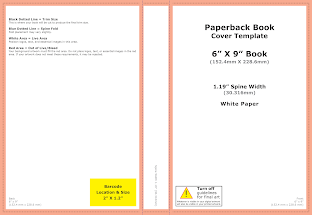
No comments:
Post a Comment